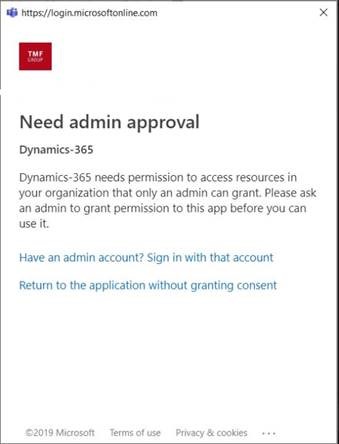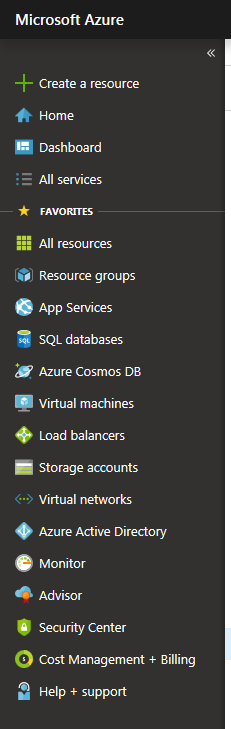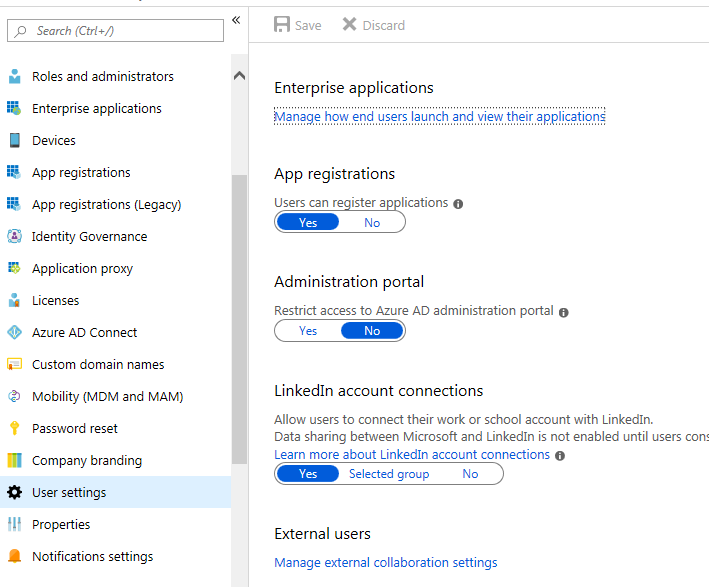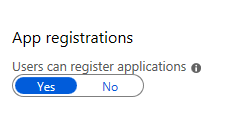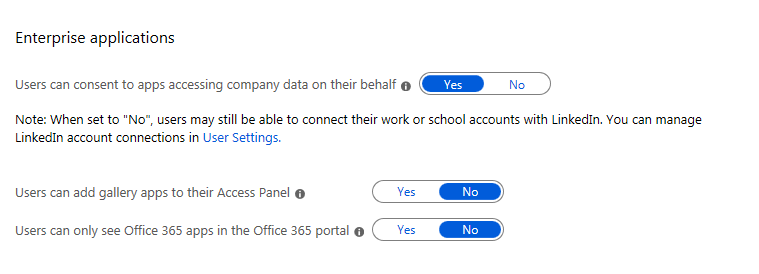If you are struggling with error message or notification like “Need admin approval – Dynamics 365” while installing or integrating Add-on app with Dynamics 365, there is solution to fix it which is kind of tough to find when you are working in an secured environment.
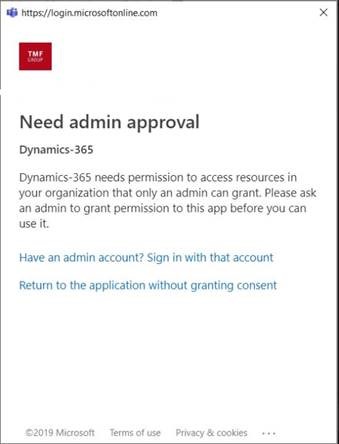
You might encounter this familiar error message or Notification while you add an app in Dynamics 365 without having Global Administrator privilege
How to fix it:
It’s a onetime activity, if you are Global Administrator on Office 365 then just need to go to https://portal.azure.com
Click on Azure Active Directory from the list
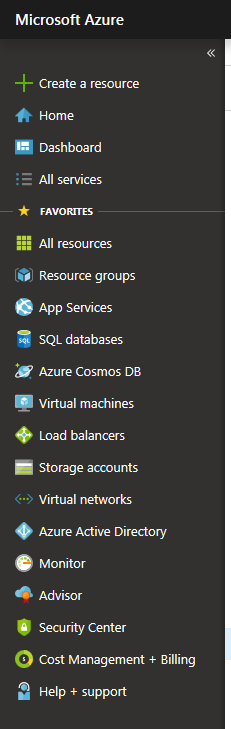
Click on User Settings from the left hand side list
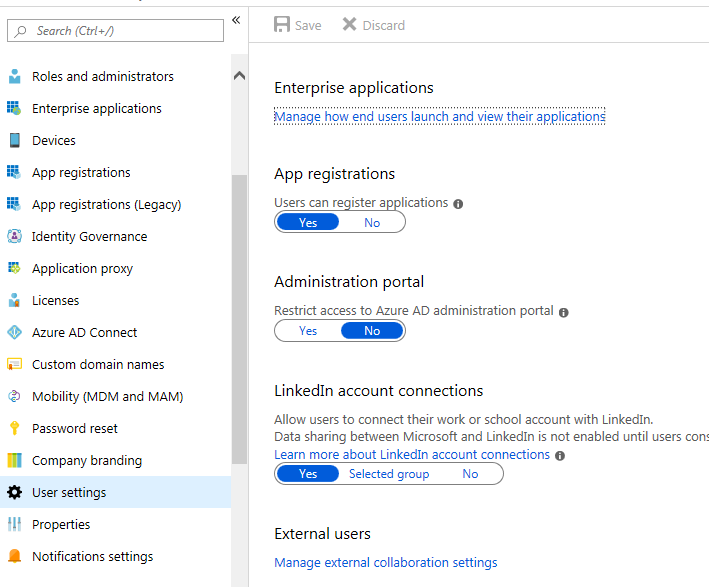
Ensure App Registrations is set to Yes
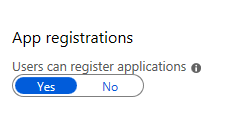
Click on Manage how end users launch and view their applications and then
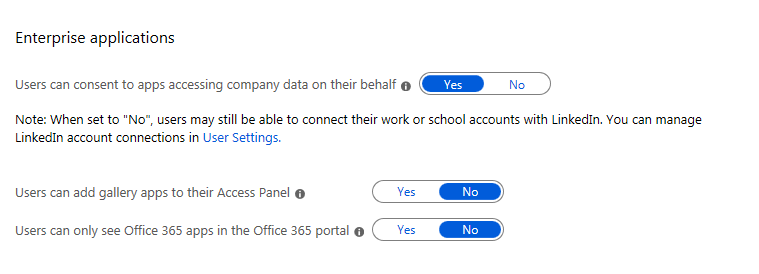
Click Yes under Users can consent to apps accessing company data on their behalf
And done.
Finally the disclaimer is
“If this (Manage how end users launch and view their applications) option is set to yes, then users may consent to allow third-party multi-tenant applications to access their user profile data in your directory. This also means that the users will see these apps on their access panels. If this option is set to no, then admins must consent to these applications before users may use them”
Reference link : https://docs.microsoft.com/en-us/azure/active-directory/develop/active-directory-how-applications-are-added
Thanks for reading the post.
Megh